










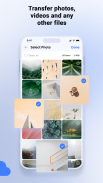

Smart Switch
Transfer my Data

Mô tả của Smart Switch: Transfer my Data
Chuyển dữ liệu từ Android sang iOS bằng Smart Switch
Chuyển đổi thông minh: Truyền dữ liệu của tôi cho phép người dùng chuyển và sao chép dữ liệu giữa các thiết bị một cách thuận tiện và di chuyển dữ liệu sang điện thoại mới của họ. Với Smart Switch: Transfer my Data, bạn có thể chuyển danh bạ, ảnh, video, tin nhắn, nhạc chỉ bằng một vài thao tác. Điểm hay nhất của ứng dụng này là nó không yêu cầu internet, Bluetooth hoặc cáp để truyền dữ liệu. Ứng dụng này truyền dữ liệu bằng cách kết nối hai thiết bị bằng cách tạo điểm phát sóng cá nhân. Bạn vừa mua một chiếc iPhone mới? Chuyển đổi thông minh: Truyền dữ liệu của tôi bây giờ sao chép và truyền dữ liệu từ điện thoại Android sang iPhone mới sáng bóng của bạn. Chuyển từ iPhone sang Android? Không vấn đề gì, chỉ cần sử dụng Smart Switch: Chuyển dữ liệu của tôi để sao chép dữ liệu của bạn sang Android.
Chỉ cần sao chép dữ liệu từ điện thoại cũ và chuyển dữ liệu sang điện thoại mới bằng Smart Switch: Chuyển dữ liệu của tôi. Dữ liệu thông minh được truyền được bảo mật bằng mã hóa đầu cuối. Truyền hoặc sao chép lượng lớn dữ liệu trong vài phút. Hơn nữa, nó hoàn toàn miễn phí!
Tính năng
- Chuyển tất cả dữ liệu của bạn sang điện thoại thông minh mới của bạn.
- Smart Switch hoạt động với internet, cáp hoặc Bluetooth. Truyền dữ liệu mà không có bất kỳ sự can thiệp nào.
- Công tắc thông minh được bảo mật ở cả hai đầu. Chỉ cần quét mã QR để bắt đầu chuyển.
- Tốc độ truyền nhanh hơn tới 200 lần so với Bluetooth.
- Smart Switch cho phép bạn chọn dữ liệu bạn cần chuyển.
- Sau khi bạn chọn mọi thứ bạn cần sao chép, ứng dụng sẽ hiển thị cho bạn thời gian hoàn thành ước tính. - Hiển thị lịch sử chuyển khoản của bạn ở một nơi.
- Smart Switch hiển thị dung lượng trống và đã sử dụng trên điện thoại của bạn.
- Đi kèm với giao diện người dùng được thiết kế tốt và dễ sử dụng.
- Tính năng Thông tin cuộc gọi sẽ cho bạn biết ai đang gọi và tìm kiếm thủ công các số ngoài danh bạ của bạn
Cảnh báo tính năng mới trong Smart Switch: Truyền dữ liệu của tôi
Chia sẻ tệp đa nền tảng
Smart Switch: Transfer my Data hiện cho phép người dùng sao chép và truyền dữ liệu từ Android sang iPhone và ngược lại. Nó hoàn hảo cho những người đã nâng cấp lên một chiếc điện thoại sử dụng hệ điều hành khác. Thủ tục gửi và nhận phần lớn vẫn giống hệt nhau. Tuy nhiên, như mọi khi, cả hai thiết bị đều phải cài đặt phiên bản Smart Switch tương ứng.
Cách sử dụng Smart Switch: Truyền dữ liệu của tôi:
1. Sau khi cài đặt, người dùng phải cấp cho ứng dụng Smart Switch: Trnasfer my Data tất cả các quyền mà nó yêu cầu.
2. Với tư cách là người gửi, chỉ cần chọn tệp bạn muốn sao chép và nhấn "Chia sẻ".
3. Ứng dụng sẽ tạo điểm phát sóng cá nhân và mã QR sẽ được hiển thị trên màn hình.
4. Để bắt đầu chuyển bằng cách tạo kết nối, người nhận phải quét mã QR.
5. Người dùng có thể tìm thấy tất cả các tệp đã chuyển của mình trong trang lịch sử chuyển.























